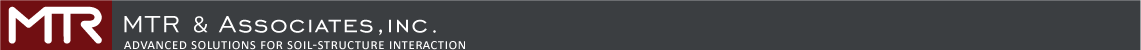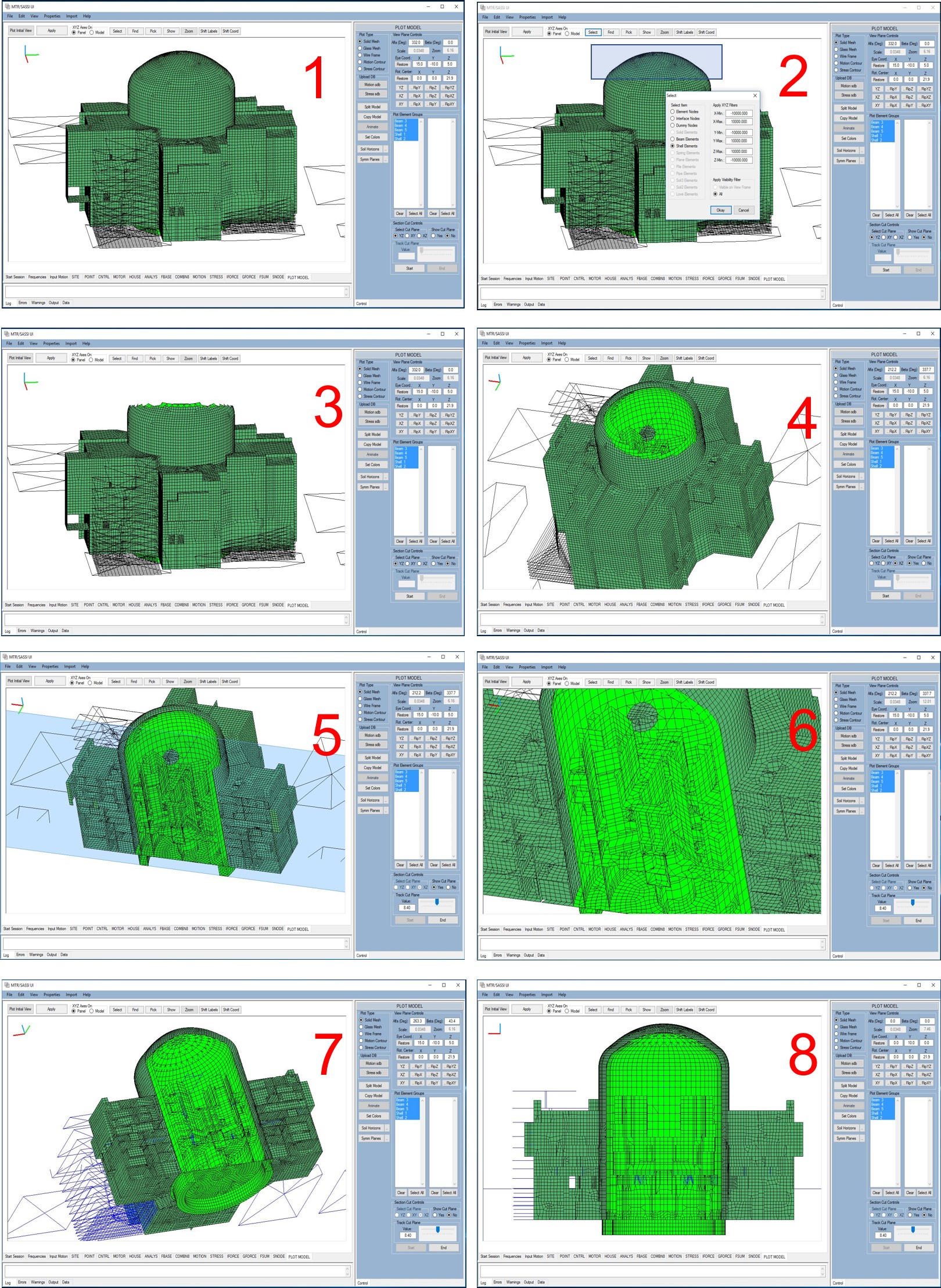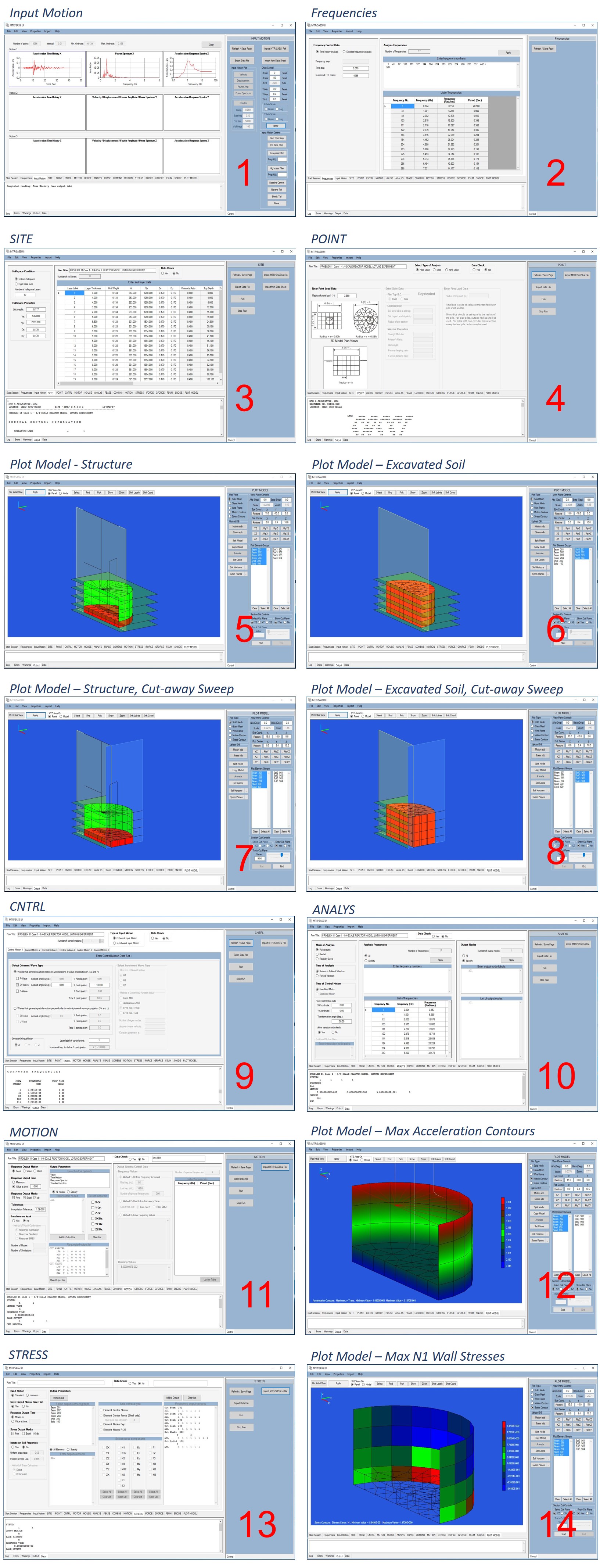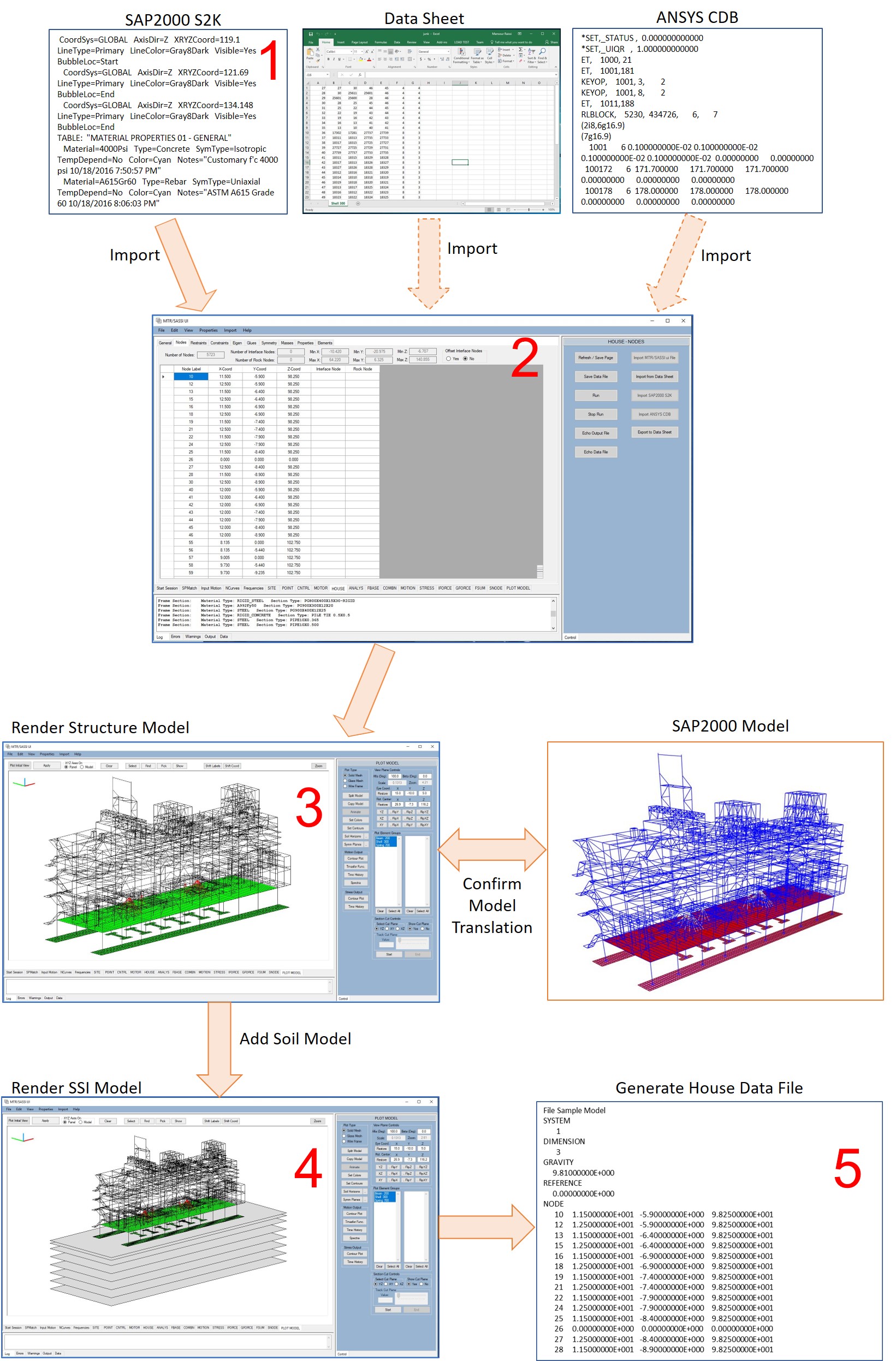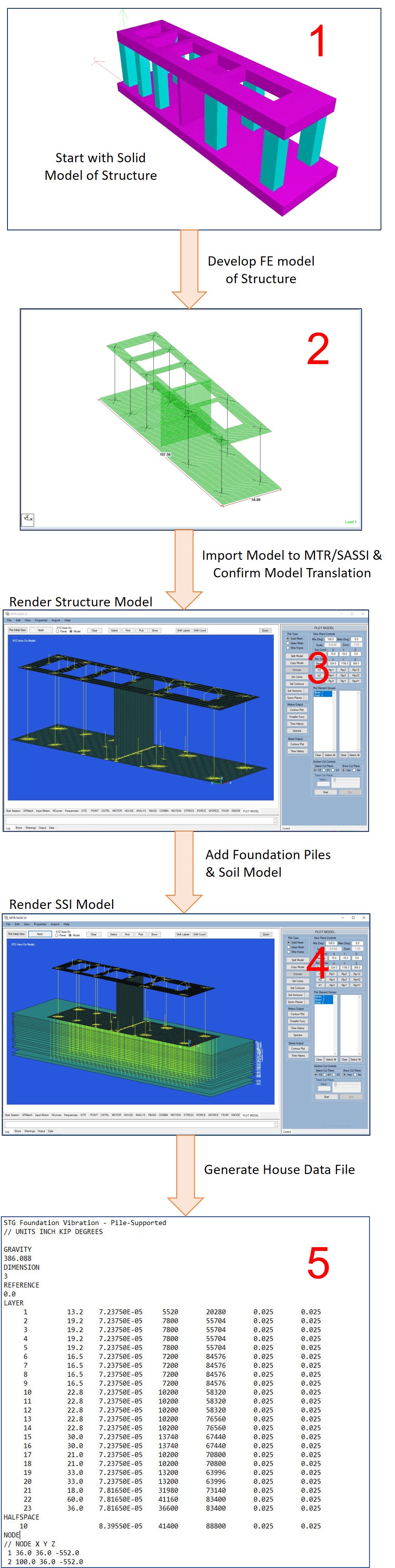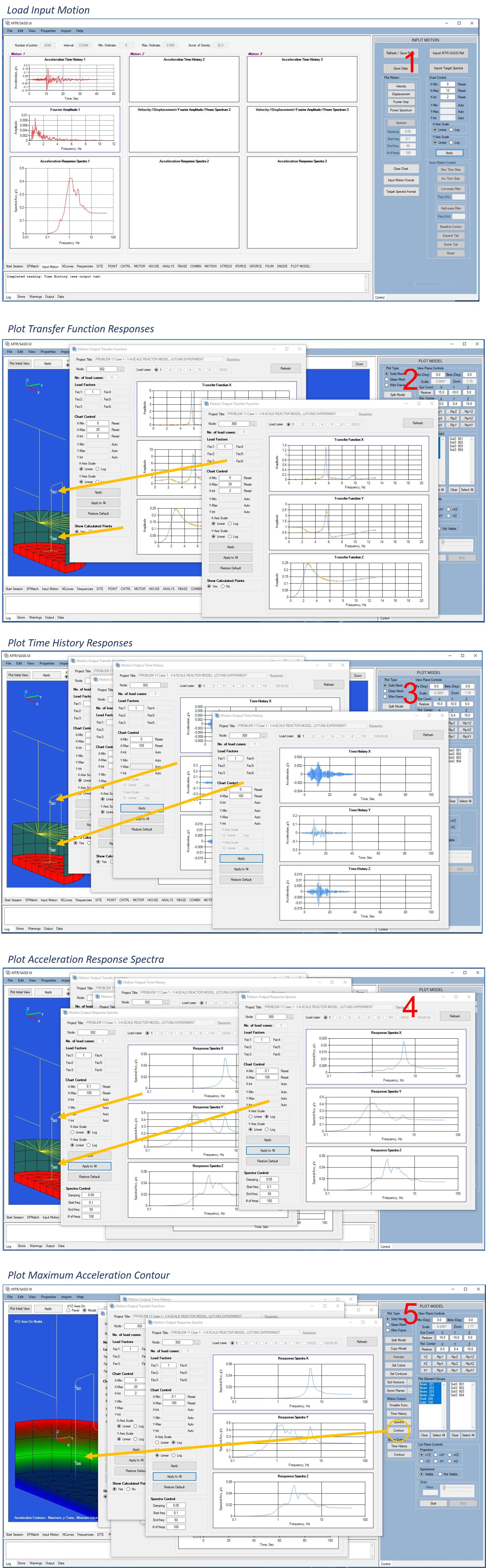MTR/SASSI UI software is a fully integrated graphical user interface that facilitates development, visualization, execution, and post-processing results of 3D SSI models in MTR/SASSI. The significant features of this UI are described below.
- 3D visualization of models includes model translation, rotation, transformation, zooming, resizing, wire frame, solid mesh, glass mesh and section slider cutaways as well as selected plots of joints, nodes, elements, properties, soil layers, symmetry planes, and section cut planes.
- Robust implementation of graphics allow quick rendering of large SSI models incorporating detailed structural FE models.
- The UI currently incorporates user interfaces for: SITE, POINT, CONTRL, HOUSE, MOTOR, ANALYS, FBASE, COMBN8, MOTION and STRESS modules. The GUI also includes interfaces for processing of reference input motions, spectra-matched acceleration time histories, nonlinear soil shear modulus and damping properties, and visualization of the model and results.
- The UI is capable of importing structure and excavated soil models “as is” from SAP2000 and ANSYS data exchange files as well as tabulated data sheets.
- The UI is capable of automatically binding the structure and excavated soil models with different node labeling.
- All model and analysis data are saved in separate tables which can be edited in a spreadsheet format.
- Input acceleration time histories can be imported and plotted in the UI. The motions can then be modified and re-plotted.
- Input motions can be converted to Fourier amplitude, power spectrum, response spectra and velocity and displacement time histories and directly displayed in the UI. Target spectra can be imported and plotted against response spectra of input motions.
- Acceleration time histories can be developed from seed motions and spectra-matched to uniform hazard spectra. The degree of match can be controlled. The results can be plotted in the GUI and saved on disk files.
- All motion results including transfer functions, time histories, contours of maximum values, and response spectra for selected output nodes can be processed in the GUI without having to run the MOTION module.
- Up to 6 load cases can be inputted in the GUI and analyzed simultaneously in the ANALYS and FBASE modules. The results can be post-processed separately and/or combined using time history summation, 100-80-80 or SRSS methods. Load factors can be applied to each load case during post-processing of the results with the results processed quickly on the screen.
- Extensive data checks are performed during data entry to minimize errors and save time.
- Input data files are saved automatically and can be used to run each module on a separate thread interactively or in batch mode.
- Results of each run — including log, error, warning, and output files — can be inspected in separate tabs for each module within the UI.
- Graphical output of results include contour plots of response accelerations, velocities, displacements, forces, moments and stresses. Response time histories and spectral accelerations are imported to excel sheets for plotting.
- Graphics rendered on screen can be routed to printers for hard copy or exported as images in several formats including JPEG, GIF, PNG and EMF.
- Multiple work sessions can be initiated simultaneously, and each session can be saved and restarted later.
- All input, output, and intermediate files are fully compatible with all versions of MTR/SASSI.